Cookie Policy
This website uses cookies. By continuing to use this site, you accept our use of cookies.
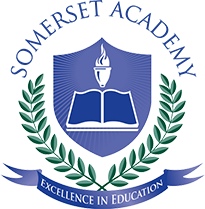
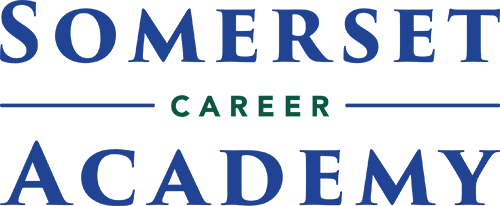
Video tutorials for Colegia are available at https://vimeo.com/colegia.
Colegia is a web portal that links academic websites in one place. It also provides you with a student email you use to access your email and those websites.
To access Colegia, you need to know your Student ID (also known as a 562 number). Learn how to find this number by reading the Access Skyward article.
Your e-mail
Your password
Your default Colegia password is the following:
You can sign in to Colegia by going to https://colegia.org and clicking Sign In on the top right corner of the page. Enter the login information you found in the section above.
Colegia gives you access to all sorts of apps, like Google Classroom and Vocabulary.com. It also provides easy access to your student email. Your teachers may post assignments on one of the apps or directly in Colegia.
Colegia has an app that can make it easier and faster to use. You can find it available for iOS on the App Store or Android on the Google Play store.
If you don't know your email address, you can find it by following the directions under the New Students section above. If you forget your Colegia password, you can try resetting it using your Security Questions that you set when you initially logged in for the first time. If you've never logged in before, you need to use the default password described above. If your default password isn't working, please contact IT support.
Page updated 2/27/2025